Apps have undoubtedly forever changed the way we travel, turning everyone into veritable travel Wikis. Travel apps have empowered adventurers to see and go beyond the typical tourist destinations and discover the nooks and crannies otherwise unknown of. But as advanced as technology has become, we are still tethered to the Internet, and overseas access has yet to catch up to our voracious data demands; Data roaming fees are absurdly out of control, and Starbucks are not always available. So what do you do when you can’t find Wi-Fi and you need to capture that video of an attacking baboon (seriously, this happened to us! more on that later) or convert currency to determine the value of your ransom? Fortunately, not all Smartphone apps require to Wi-Fi with some having amazingly complete feature sets even while off the grid.
Here’s a personal list of essential offline travel apps that I’ve loaded up on my Smartphone.
10 Useful Offline Travel Apps
Copilot
For the dedicated road-tripper, having a GPS can be lifesaver. The fear of getting stranded miles away from the closest gas station or getting lost in the middle of nowhere can dissuade anyone from driving through unfamiliar territory. Copilot GPS by ALK Technologies turns your Smartphone into a fully functional GPS unit, minus the extra weight and electronics. Just download your maps in advance, and the app becomes fully useable offline. No roaming charges! The free version will be sufficient for most, but for those who require all the bells and whistles, like voice and 3D navigation, in-app purchase makes it easy to upgrade.
Hyperlapse
 If the found footage genre of movies has taught us anything, it’s that we are tired of shaky, vertigo inducing videos. Hyperlapse by Instagram is an amazingly solid video capture app that has built in image stabilization. You no longer have an excuse for that bumpy Big Foot video you’ve been sharing with your family. That’s not all though, unlike the native Iphone video recording, Hyperlapse’s claim to fame is the ability to take time lapsed video while the camera itself is moving. Incredibly fun app that works offline, and adds another way to view and capture your travels.
If the found footage genre of movies has taught us anything, it’s that we are tired of shaky, vertigo inducing videos. Hyperlapse by Instagram is an amazingly solid video capture app that has built in image stabilization. You no longer have an excuse for that bumpy Big Foot video you’ve been sharing with your family. That’s not all though, unlike the native Iphone video recording, Hyperlapse’s claim to fame is the ability to take time lapsed video while the camera itself is moving. Incredibly fun app that works offline, and adds another way to view and capture your travels.
Citymaps2go
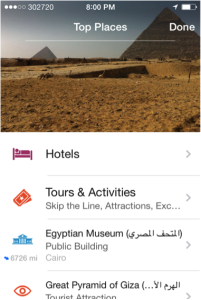 For those of you who remember the “good ol’ days” where you needed to bring a library of maps, a suitcase full of guidebooks and a travel plan that consisted of one part memory, and one part scribbles, you’re now in luck. Citymaps2go by Ulmon is an indispensable app that no traveler should be without. Aiming to be an all-in-one personal navigator, this app has GPS enabled maps for worldwide destinations (no data roaming needed), points of interest, destination guides, reviews, recommendations, public transport, and a whole lot more. The maps and guides do take up some storage space on your device, but it’s worth the tradeoff to save hundreds, if not thousands, on roaming fees.
For those of you who remember the “good ol’ days” where you needed to bring a library of maps, a suitcase full of guidebooks and a travel plan that consisted of one part memory, and one part scribbles, you’re now in luck. Citymaps2go by Ulmon is an indispensable app that no traveler should be without. Aiming to be an all-in-one personal navigator, this app has GPS enabled maps for worldwide destinations (no data roaming needed), points of interest, destination guides, reviews, recommendations, public transport, and a whole lot more. The maps and guides do take up some storage space on your device, but it’s worth the tradeoff to save hundreds, if not thousands, on roaming fees.
Triposo
 A major force in making the world a smaller place, Triposo is a notable contender to becoming your personal travel navigator. Like Citymaps2go, Triposo has GPS enabled maps, interactive country and city guides, reviews and suggestions all at your fingertips. A unique feature the app has is a “useful phrases” dictionary that’s amazingly helpful in a pinch. You’ll need to download the data while connected to Wi-Fi, but minus the staging, it is completely data roaming free. At the time I used Triposo, it didn’t have quite as much information as Citymaps2go, but considering it is free, it certainly doesn’t hurt to have both in your travel tool belt.
A major force in making the world a smaller place, Triposo is a notable contender to becoming your personal travel navigator. Like Citymaps2go, Triposo has GPS enabled maps, interactive country and city guides, reviews and suggestions all at your fingertips. A unique feature the app has is a “useful phrases” dictionary that’s amazingly helpful in a pinch. You’ll need to download the data while connected to Wi-Fi, but minus the staging, it is completely data roaming free. At the time I used Triposo, it didn’t have quite as much information as Citymaps2go, but considering it is free, it certainly doesn’t hurt to have both in your travel tool belt.
Muzio
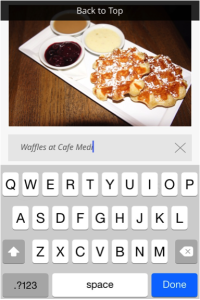 Lets be honest, part of going on vacations is to amass a collection of photos and videos to rub in your coworkers faces. Muzio simplifies your inevitable gloating by organizing all your photos, videos, recordings and notes by weaving them together into an amazingly gorgeous storyboard. The app is unbelievably low weight, simple to use, and works fully offline with automatic syncing once WIFI is available. Best of all, Muzio is completely free. One of the features I’m most impressed with is the ability to record audio and notes so you can more fully capture the moment.
Lets be honest, part of going on vacations is to amass a collection of photos and videos to rub in your coworkers faces. Muzio simplifies your inevitable gloating by organizing all your photos, videos, recordings and notes by weaving them together into an amazingly gorgeous storyboard. The app is unbelievably low weight, simple to use, and works fully offline with automatic syncing once WIFI is available. Best of all, Muzio is completely free. One of the features I’m most impressed with is the ability to record audio and notes so you can more fully capture the moment.
Google translate with Word Lens
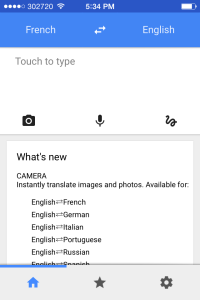 In a word, this app is awesome. Recently purchased by Google, Word Lens is now bundled in as part of Google Translate, and the scope of what they are trying to achieve with this app is mind blowing. Simply by pointing your camera at the word or phrase the app automatically translates on screen and in real time – and it all works offline. There are some noticeable growing pains in the technology, such as limited language libraries, and accuracy in the translations, but it’s definitely an app you need to keep an eye out for. As the app continues to develop, it will be indispensable. At the moment there are real-time translations for English, French, German, Italian, Portuguese, Russian and Spanish.
In a word, this app is awesome. Recently purchased by Google, Word Lens is now bundled in as part of Google Translate, and the scope of what they are trying to achieve with this app is mind blowing. Simply by pointing your camera at the word or phrase the app automatically translates on screen and in real time – and it all works offline. There are some noticeable growing pains in the technology, such as limited language libraries, and accuracy in the translations, but it’s definitely an app you need to keep an eye out for. As the app continues to develop, it will be indispensable. At the moment there are real-time translations for English, French, German, Italian, Portuguese, Russian and Spanish.
 Whether you’re chilling on the beach, or waiting for your train to come in, there’s always going to be some downtime in your travels. Like the name suggests, you can “pocket” online articles, web pages, and even videos for later offline viewing. I personally use this to curate travel articles and blogs relevant to my destination, but you can use this for virtually anything you find interesting. As well, unlike some RSS readers, Pocket has a pretty snazzy interface that brings along the photos so you’re not just stuck looking at a stream of text. Unless you have a massive library you want to backup or tag, the free version should be more than sufficient.
Whether you’re chilling on the beach, or waiting for your train to come in, there’s always going to be some downtime in your travels. Like the name suggests, you can “pocket” online articles, web pages, and even videos for later offline viewing. I personally use this to curate travel articles and blogs relevant to my destination, but you can use this for virtually anything you find interesting. As well, unlike some RSS readers, Pocket has a pretty snazzy interface that brings along the photos so you’re not just stuck looking at a stream of text. Unless you have a massive library you want to backup or tag, the free version should be more than sufficient.
Tripit
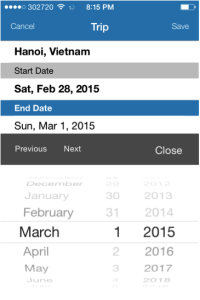 Flight reference, hotel confirmation, arrival dates, departure dates, rental reservations, customer IDs, train bookings, and itinerary planning, the list goes on and on. With all the numbers and dates swirling around, it’s amazing we’re even able to take a breath and relax while on vacation. Tripit, a travel organizer app, salvages your travels by syncing your itinerary, reservations, confirmation, important dates, and even refunds and expenses into a date-centric dashboard for offline access. It does require some advanced setup to have all your info available offline, but the app is incredibly intuitive with real-time flight alerts, calendar syncing and allowing updates by email. The Pro version is $49/year which comes with more automated features, but if you’re like me, and don’t have a problem with manual entry, the free version will work just fine.
Flight reference, hotel confirmation, arrival dates, departure dates, rental reservations, customer IDs, train bookings, and itinerary planning, the list goes on and on. With all the numbers and dates swirling around, it’s amazing we’re even able to take a breath and relax while on vacation. Tripit, a travel organizer app, salvages your travels by syncing your itinerary, reservations, confirmation, important dates, and even refunds and expenses into a date-centric dashboard for offline access. It does require some advanced setup to have all your info available offline, but the app is incredibly intuitive with real-time flight alerts, calendar syncing and allowing updates by email. The Pro version is $49/year which comes with more automated features, but if you’re like me, and don’t have a problem with manual entry, the free version will work just fine.
XE Currency
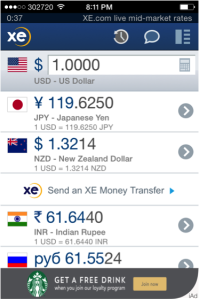 You’re probably already familiar with XE Currency, as these guys have been converting currencies on demand for years. Not a particularly exciting app, but a necessary addition for the serious budget backpacker. The app itself is pretty standard providing charts and monitoring features. What’s great with the XE Currency app is how it retains the last synced rates for offline use, and updates each time you have the chance to connect to Wi-Fi. Unless there’s a sudden economic meltdown between syncs, the rates should still be pretty accurate.
You’re probably already familiar with XE Currency, as these guys have been converting currencies on demand for years. Not a particularly exciting app, but a necessary addition for the serious budget backpacker. The app itself is pretty standard providing charts and monitoring features. What’s great with the XE Currency app is how it retains the last synced rates for offline use, and updates each time you have the chance to connect to Wi-Fi. Unless there’s a sudden economic meltdown between syncs, the rates should still be pretty accurate.
Free Wi-Fi Finder
 The last but not least on my list, believe it or not, is Free Wi-Fi finder by JiWire. By using a combination of GPS receiver, network triangulation and some mystical hocus-pocus, the app is able to pinpoint available Wi-Fi connections around your general location. If this sounds highly technical and confusing, I promise you, you’re not alone. But who cares…you have Wi-Fi and you can start sharing your Muzio creations and remind others how awesome you are!
The last but not least on my list, believe it or not, is Free Wi-Fi finder by JiWire. By using a combination of GPS receiver, network triangulation and some mystical hocus-pocus, the app is able to pinpoint available Wi-Fi connections around your general location. If this sounds highly technical and confusing, I promise you, you’re not alone. But who cares…you have Wi-Fi and you can start sharing your Muzio creations and remind others how awesome you are!
The above is certainly not the definitive list of awesome offline travel apps available, but I promise that they will be valuable additions to your list of travel tools. Just remember to turn off data roaming on your Smartphone, and blaze your adventure with confidence!
What travel apps do you have in your Smartphone?
Carey
Latest posts by Carey (see all)
- Travel Hack Friday: #DIY Orange Peel Oil Candle #travelhacks - October 16, 2015
- Hanoi Vietnam, The Photoscape! #Hanoi #Vietnam #Southeastasia - October 5, 2015
- Travel Hack Friday: How to Find Edible Bugs - October 2, 2015


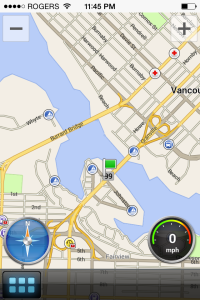














I would also add a good navigational app Spyglass. It works great when offline, assuming that you pre-download the maps that you need in advance. It shows your accurate coordinates and your current position on a map, allows to mark locations and waypoints, share your locations with friends and much more.
https://itunes.apple.com/app/spyglass/id332639548?mt=8&at=11lLc7&ct=c
Hi DayDreamer
Thanks for the recommendation. It’s a gorgeous looking app.
This is great! I am a slacker when it comes to travel apps, so I need this!
Tracie Howe recently posted…Part 1: Only one day to visit New Orleans? What to do?
Thanks Tracie! I’m glad I could help haha. They’ve certainly made my life easier – sometimes a bit too easy…
Check out Simply Declare. I use it to track my goodies while abroad and as a great currency converter.